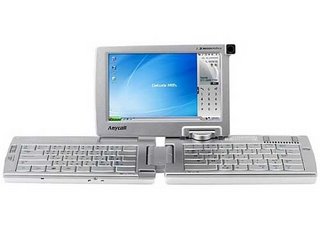Features
FeaturesCPU: AMD Geode GX2-500 at 1.1W, with integrated graphics controller
CPU clock speed: 366 Mhz
SVGA 7.5" diagonal transmissive and reflective liquid crystal display used in one of two modes:
Reflective “sunlight readable” monochrome mode with 1200 by 900 screen resolution (for e-book reading outdoors—this is 200dpi)
Transmissive Color mode with approximately 800x600 pixel resolution with backlighting (for laptop use)
Depending on mode, power consumption of the display is between .1 and one watt.
128 MiB of Dual – DDR266 – 133 Mhz DRAM
1024 KiB flash ROM with open-source LinuxBIOS
512 MiB of SLC NAND flash memory
External SD card slot
VGA resolution (640x480) color camera
Wireless networking using an “Extended Range” 802.11b/g wireless chipset run at a low bitrate (2 Mbit/s) to minimize power consumption.
Marvell 8388 wireless chip, chosen due to its ability to autonomously forward packets in the mesh even if the CPU is powered off.
Dual adjustable antennae for diversity reception.
Conventional layout alphanumeric keyboard localized for the country of use.
Dual five-key cursor-control pads; four directional keys plus Enter
Touchpad for mouse control and handwriting input
Built-in stereo speakers
Built-in microphone
Audio based on the AC97 codec, with jacks for external stereo speakers and microphones, Line-out, and Mic-in
3 external USB2 ports.
Power sources:
DC input, ±10–25 V
5-cell rechargeable NiMH battery pack, 22.8 watt-hour (82 KJ) capacity
Intentionally omitted featuresIn keeping with its goals of robustness and low power consumption, the design of the laptop intentionally omits all motor-driven moving parts; it has no hard drive, no optical (CD/DVD), or floppy drives and no fans. An ATA interface is unnecessary due to the lack of hard drive. There is also no PC Card slot, although an SD slot will be available.
Floppy disks, hard disks, CD drives, DVD drives, USB drives, and many other peripherals can be connected via the USB ports. Further expansion is available through an external SD card slot.
A built-in hand-crank generator was part of the original design, but Negroponte stated at a 2006 LinuxWorld talk that it was no longer integrated into the laptop itself, but optionally available as a hand- or foot-operated generator built into a separate power unit.
Power consumptionThe power consumption design target is 4W total power consumption for the device in laptop mode; consumption in e-book mode is estimated to be 0.3 to 0.8W. By contrast, typical Apple laptops idle around 15W and peak at around 20W; with reduced backlight and CPU performance and Wifi/Bluetooth disabled, they can reach 11W; and even in sleep mode they consume 2W.
In e-book mode, all hardware sub-systems are powered down except the monochrome display (including any display backlighting). When the user moves to a different page the system wakes up, draws the new page on the display and then goes back to sleep.
DisplayThe first-generation OLPC laptops are expected to have a novel low-cost liquid crystal display. Later generations of the OLPC laptop are expected to use low-cost, low-power and high-resolution electronic paper displays.
The display is the most expensive component of the OLPC Laptop. In April 2005, Negroponte hired Mary Lou Jepsen—who is expected to join the Media Arts and Sciences faculty at the MIT Media Lab in September 2007—as OLPC Chief Technology Officer. Jepsen is developing a new display for the first-generation OLPC laptop, which is derived from the design of small LCDs used in portable DVD players, which she estimated would cost about $35.
Jepsen has described the removal of the filters that color the RGB subpixels as the critical design innovation in the new liquid crystal display. Instead of using subtractive color filters, the display uses a plastic diffraction grating and lenses on the rear of the LCD to illuminate the colored subpixels. This grating pattern is stamped using the same technology used to make DVDs. The grating splits the light from the white backlight into a spectrum. The red, green and blue components are diffracted into the correct positions to illuminate the corresponding R, G or B subpixels. This innovation results in a much brighter display and a corresponding reduction in backlight illumination: While the color filters in a regular display typically absorb 85% of the light that hits them, this display absorbs little of that light.
The remainder of the LCD uses existing display technology and can be made using existing manufacturing equipment. Even the masks can be made using combinations of existing materials and processes.
The display is transmissive with backlighting when used in color/DVD mode. The conventional cold cathode fluorescent lamp backlighting, which accounts for 30% of the cost of a conventional LCD, has been replaced with a lower-power, less fragile alternative such as white LEDs for use at low light levels. This form of backlighting should also improve the color gamut of the display. The display is a reflective display (with no backlighting) when used in monochrome mode for displaying e-book pages. Mode change occurs with a change in use of the device. The landscape format color display is used in laptop mode, whereas the portrait format monochrome display is used in e-book mode, so the displayed pages can be “read vertically like a book”. This is the so-called “curl-up-in-bed mode” to enable reading of e-books for an extended time in bright light such as sunlight.[16] Negroponte has said at the Technology Review’s Fifth Annual Emerging Technologies Conference that the monochrome display has four times the resolution of the color display.
The dual-mode display was not operational in the WSIS prototype. The prototypes were shown with conventional transmission TFT LCDs.
Wireless networkingIEEE 802.11b support will be provided using a Wi-Fi “Extended Range” chipset. Jepsen has said the wireless chipset will be run at a low bitrate, 2Mbit/s maximum rather than the usual higher speed 5.5Mbit/s or 11Mbit/s to minimize power consumption.
Whenever the laptop is powered on it will participate in a mobile ad-hoc network with each node operating in a peer-to-peer fashion with other laptops it can hear and forwarding packets across the cloud. If a computer in the cloud has access to the Internet (either directly or indirectly) then all computers in the cloud will be able to access the net. The data rate across this network will not be high but similar networks like the store and forward Motoman project have supported email services to 1000 schoolchildren in Cambodia, according to Negroponte. The data rate should be sufficient for asynchronous network applications such as email to communicate outside the cloud rather than interactive uses, like web browsing, or high-bandwidth applications, such as video streaming. Interactive network communication should be possible inside the cloud.
The conventional IEEE 802.11b system only handles traffic within a local cloud of wireless devices in a manner similar to an Ethernet network. Each node transmits and receives its own data but does not route packets between two nodes that cannot communicate directly. The OLPC laptop will use IEEE 802.11s to form the wireless mesh network.
Keyboard and touchpadNegroponte and Jepsen have said the keyboard will be changed to suit local needs to match the standard keyboard for the country in which it is used. Some versions of prototype were shown at World Summit on the Information Society (WSIS) with a detachable keyboard (tethered by a cord); however, the working prototype demonstrated in May 2006 had a conventional built-in keyboard.
Negroponte has demanded that the keyboard will not contain a caps lock key, which frees up keyboard real estate for new keys such as a "view source" key.
Beneath the keyboard is a large area that resembles a very wide touchpad that Jepsen referred to as the “mousepad”. Negroponte has said that this device can be used for “calligraphy” presumably to support languages that use ideograms. This also implies that it will support both fingers and pen-like devices. The trackpad was not operational in the WSIS prototype.
EnclosureThe enclosure is dirt- and moisture-resistant and is constructed with 2mm-thick plastic—thicker than typical laptops. It features a pivoting, reversible display, movable WiFi antennas, and a sealed rubber-membrane keyboard.
The laptop will use the Sugar graphical user interface, written in Python, on top of the X Window System.
from
wikipedia.org